
Overview
Seekr Games is a platform that allows users to create scavenger hunts and host them for friends family and more, use it at a family reunion, or for a safety scavenger hunt where your peers can find the nearest exit or safety devices. It can be used with family to perform a treasure hunt for a secret hidden stash. What ever your need for exploration and seeking Seekr Games has you covered. We'll give you an overview of some of the features Seekr Games provides, and some tips and tricks, and finally a summary of what we've been working on to make sure you have the best experience.
Live Leaderboards - Feature Highlight
Seekr Games packs a lot of features so you can have the best scavenger hunt experience, today we want to bring to your attention the ability for our platform to provide the host with live updates. Our platform out of the box provides it's hosts the ability to see live updates as participants progress through a prebuilt/custom scavenger hunt. When a user hosts a hunt they are brought to the waiting room, where they can see participants as they join live, from there you can start the hunt, and see updates to the leaderboard as participants progress through their hunt.
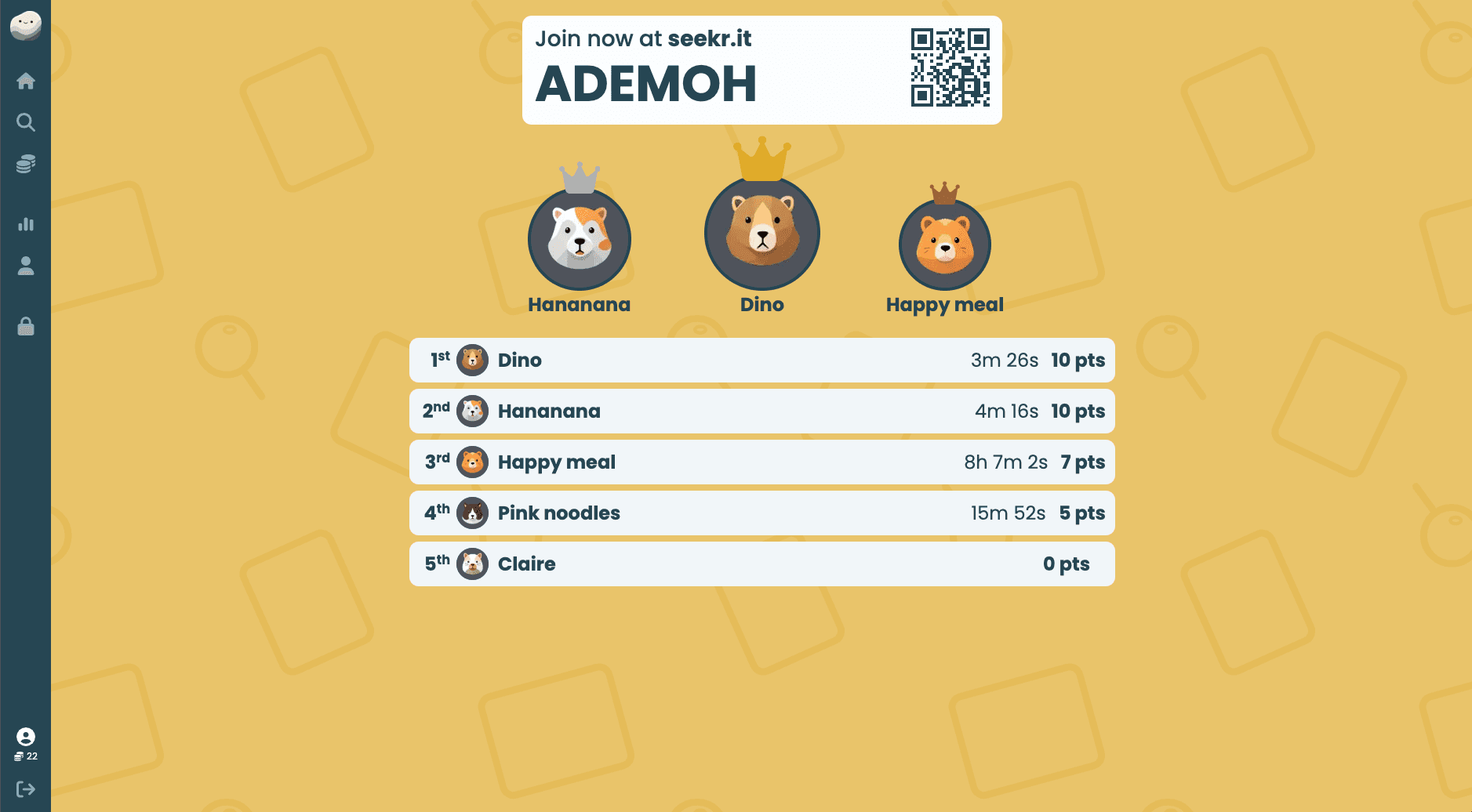
Here as users complete tasks that are validated by our AI methods, hosts sit back relax and can watch the event unfold. If any problems do occur, hosts have the ability to either override task completions, marking tasks as complete or incomplete by clicking on the blue circle check. This enables our hosts and the participants to have a fair and enjoyable scavenger hunt.
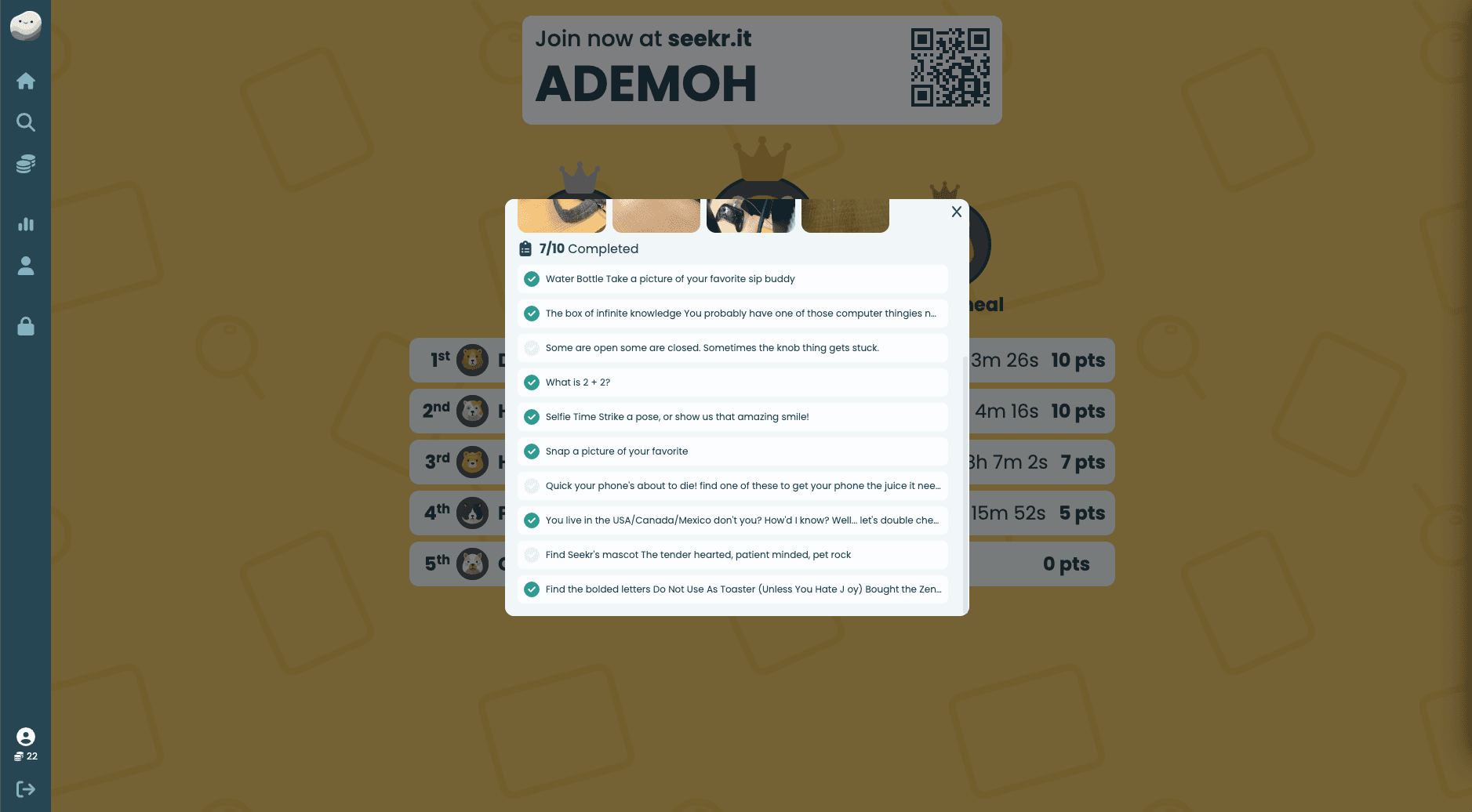
Treasure Hunt - Pro Tip
Seekr games is great for scavenger hunts, but did you know it's also great for treasure hunts? It's true, because Seekr games is equipped with AI validation, we can do things like create a hunt with locked tasks, this means that tasks won't be shown or given to participants until the participant has completed the previous task. This is enables hosts to create hunts with clues, and upon solving a task can be given the next clue in sequence. Enabling small hunts around the backyard, or bigger scale hunts around a campus. Where teams have to work together to solve the clues, the race is on.
To create your own you can lock tasks in the editor using our lock task by order feature.
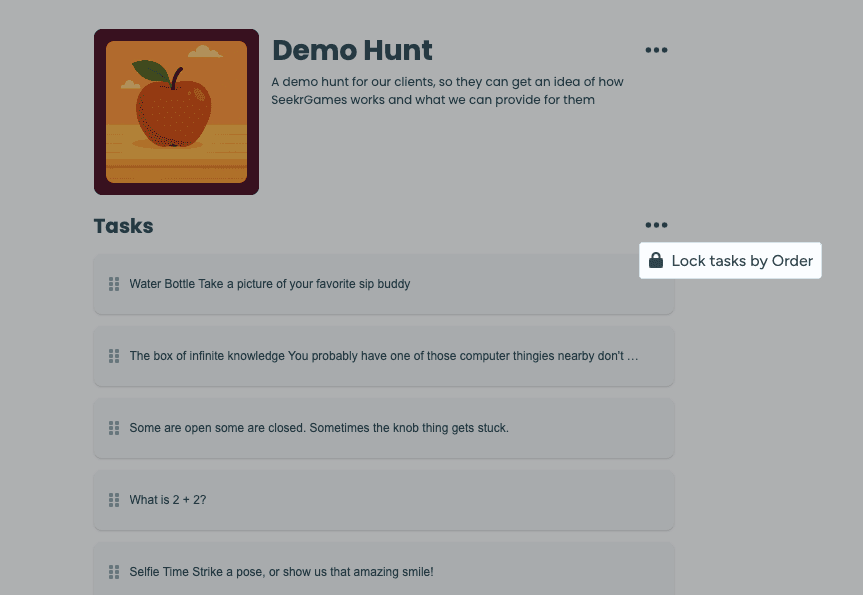
Clicking this will lock the task by the task that proceeds it. So the first task in the list is the first one given to the participants, and when the finish that they will get the second in the list, and so forth. This is a very handy feature for treasure hunts or mixing up the hunt. You can move the order by using the grid grab icon on the left of all the tasks and dragging and dropping it into it's new desired order.
updates
We plan on making our platform the best it can be, and to do so we provide the platform with regular updates and features in order to best accomplish the goals at hand. The past couple of weeks have been focused on polishing existing features and adding in features to polish up the current flows that exist.
Live updates
We worked hard this past week to ensure that the live updates for leaderboards, and for events are more stable than in times past. Ensuring that the participants reconnect when disconnected, and attempt to regain information they may have missed. This allows hosts and participants to be as up to date on the score as they can.
Editor Test flow updates
The platform editor has been given a new ui for testing tasks. Our hunt editor allows users the ability to create custom tasks for their participants to solve, which sometimes need to be tested in order to see if the AI understands the task being described. In order to help users better we have introduced the test task flow.
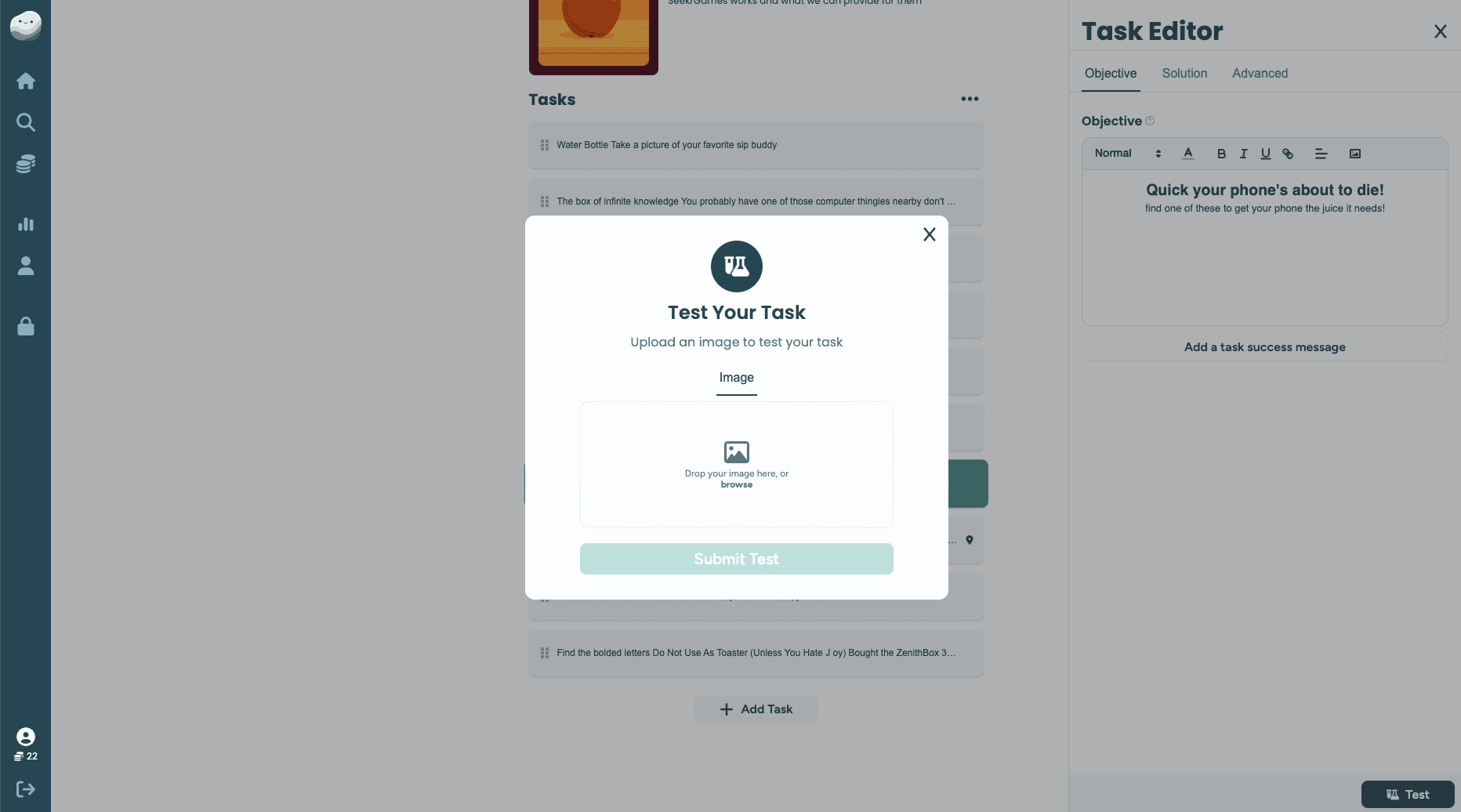
Now participants when the click the test button at the bottom, a modal will show up and give them directions as to how they can best test their task. Currently our location test just uses the users current location, but future updates could include the ability to move a point to test better remotely. For image tests users can use their device to upload a picture, or if on mobile they can choose to "capture" a photo directly from their camera to test. Enabling hosts the ability to make sure the hunts work before they put them in front.
Hunt Ending flow
We have also added in a end screen so participants understand when the hunt has officially ended. They can see the winners of the hunt, and their own place and stats, including accuracy and other stats so they can compare results with their friends. We also made sure participants are given screens for when rooms have been closed, and other needed details in order for them to have the best experience ensuring they know what state the hunt is in.
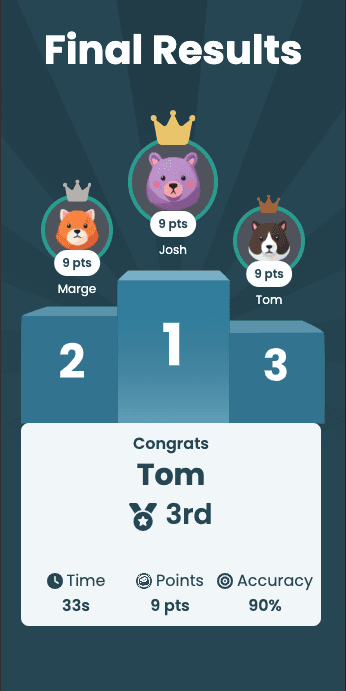
Other small patches
We've made sure it's easier to tell that you can't edit a hunt that you don't own. We've also added in some various bug fixes to the server to make sure hosting is working properly. Creating a healthy system for our clients and customers is our number one priority so Seekr Games is sure to have the features and stability you need to run your best scavenger hunt.



